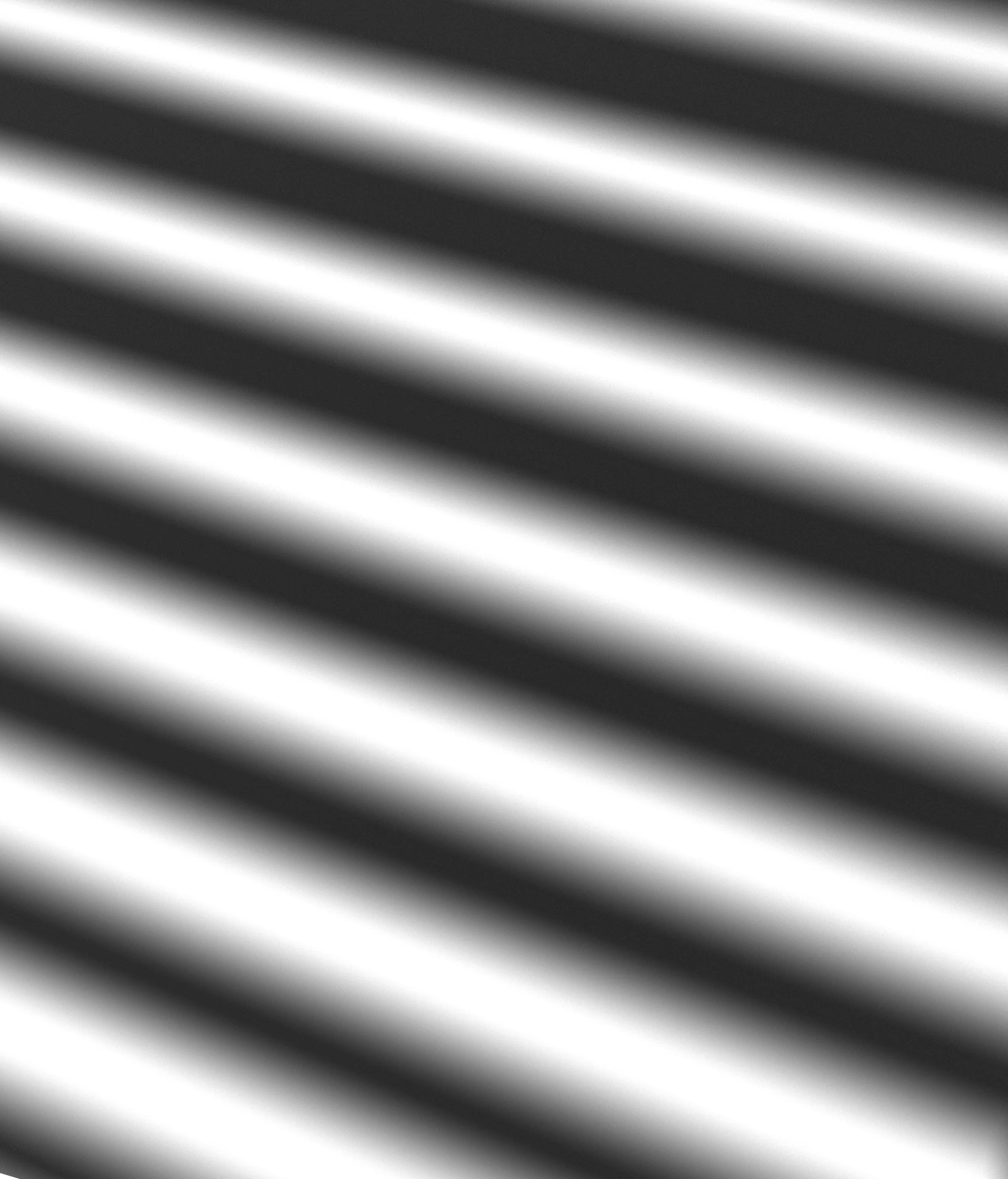

Overview:
Personalized Book Organizer
The Personalized Book Organizer is designed to help users efficiently manage their book libraries. It offers user-friendly features to add, edit, view, search, and categorize books based on fields like genre, section, and physical location. The focus is on personalization—ensuring every user's library remains unique and easily accessible.
🧑💻 User Management
🔐 Registration System
Allows users to create unique accounts using a username, email, and password.
Includes validation to prevent duplicate usernames and ensures secure data handling.
🔓 Login System
Restricts access to registered users only.
Uses session-based authentication for a seamless user experience.
📖 Book Management
➕ Add Books
Users can input book details like title, author, genre, section (e.g., "Living Room"), and position (e.g., "Shelf 3").
Input validation ensures proper formatting and prevents errors.
✏️ Edit Books
Enables users to update existing book details.
Pre-filled fields make editing quick and simple.
🗑 Delete Books
Users can remove books to keep their library up-to-date.
⭐ Rate Books
Allows users to assign a rating (1–5) to each book.
Helps reflect user preferences and enhances organization.
📚 View Library
Displays all books added by the logged-in user.
Includes filters like section and position for easier physical tracking.
Edit and delete options are accessible directly within the library view.







